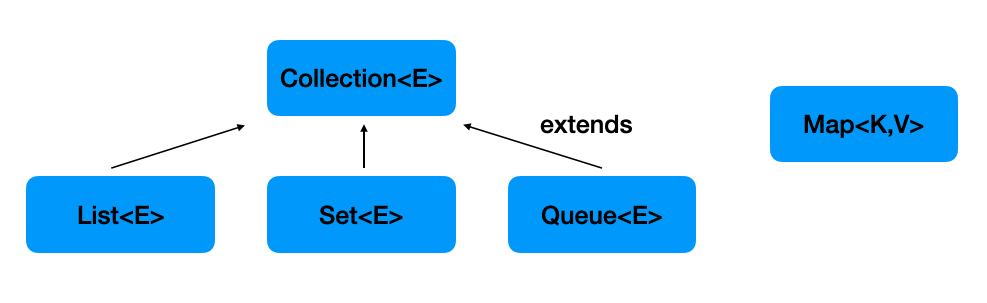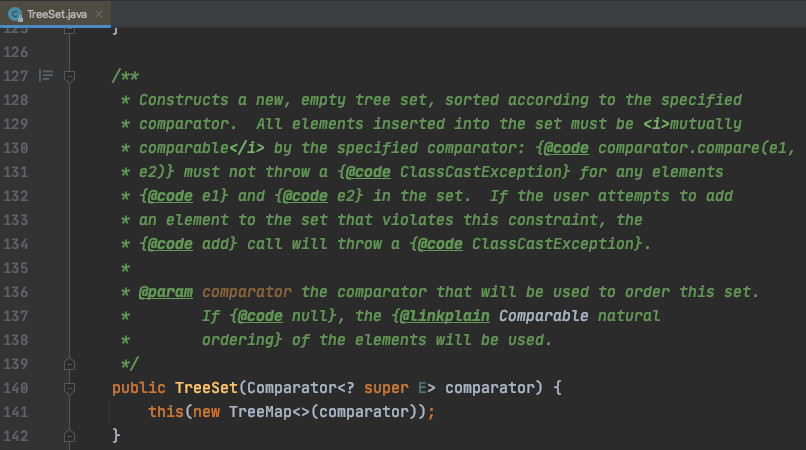Collection Framework 의 인터페이스 구조는 다음과 같다.
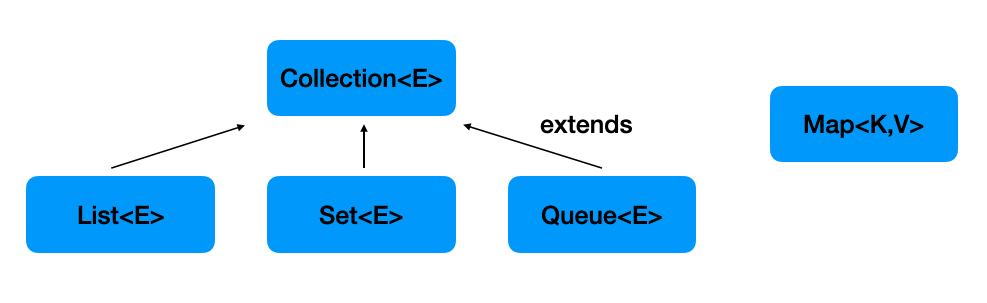
여기서, Set 인터페이스를 구현하는 클래스로는 HashSet, TreeSet 이 있다.
TreeSet 클래스를 정리해보자.
1. Set 인터페이스
Set 인터페이스를 구현하는 클래스는 다음 특징을 가진다.
- 데이터 저장 순서를 유지하지 않음
- 데이터의 중복 저장을 허용하지 않음
2. TreeSet - 예시 01
TreeSet 은 Set 의 위 두 가지 특성을 모두 만족한다. 그리고, 다음 특성도 만족한다.
3. 데이터를 정렬된 상태로 유지
다음 코드로, 확인해보자.
1
2
3
4
5
6
7
8
9
10
11
12
13
14
15
| @Test
void tree_set() {
TreeSet<Integer> treeSet = new TreeSet<>();
treeSet.add(30);
treeSet.add(20);
treeSet.add(30);
treeSet.add(10);
treeSet.add(40);
Iterator<Integer> iterator = treeSet.iterator();
while (iterator.hasNext()){
Integer currentInteger = iterator.next();
System.out.println(currentInteger);
}
}
|
출력 결과는 아래와 같이, 30 을 중복으로 저장하지 않고 정렬 상태를 유지한다.
3. TreeSet - 예시 02
그런데, 다음과 같이 정의된 클래스의 인스턴스가 TreeSet 에 저장하는 대상이라면
정렬 기준은 뭘까 ?
1
2
3
4
5
6
7
8
9
| public class IamPerson {
private String name;
private Integer age;
public IamPerson(String name, Integer age) {
this.name = name;
this.age = age;
}
}
|
정렬 기준을 알 수 없다.
왜냐하면 name 으로 할 것인지 age 로 할 것인지, 정렬 기준을 정하지 않았기 때문이다.
4. Comparable
그래서, 위의 IamPerson 클래스는 Comparable 인터페이스를 구현해서 정렬 기준을 명시해야한다.
1
2
3
4
5
6
7
8
9
10
11
12
13
14
15
16
17
18
19
20
| public class IamPerson implements Comparable<IamPerson> {
private String name;
private Integer age;
public IamPerson(String name, Integer age) {
this.name = name;
this.age = age;
}
@Override
public int compareTo(IamPerson person) {
if (this.age > person.age) {
return 1;
} else if (this.age < person.age) {
return -1;
} else {
return 0;
}
}
}
|
그리고, 아래와 같이 테스트 코드를 실행하면,
1
2
3
4
5
6
7
8
9
10
11
12
13
| @Test
void tree_set_comparable() {
TreeSet<IamPerson> treeSet = new TreeSet<>();
treeSet.add(new IamPerson("junee", 29));
treeSet.add(new IamPerson("jko", 13));
treeSet.add(new IamPerson("ko", 35));
Iterator<IamPerson> iterator = treeSet.iterator();
while (iterator.hasNext()) {
IamPerson next = iterator.next();
next.show();
}
}
|
다음과 같이 나이순으로 오름차순 출력이 되는 것을 알 수 있다.
5. Comparator
정렬 기준을 제시하는 두 번째 방법으로,
Comparator 인터페이스를 구현한 구체 클래스를 TreeSet 의 생성자에 전달할 수 있다.
TreeSet 클래스에, Comparator 를 인자로 받을 수 있는 생성자가 다음과 같이 정의되어 있다.
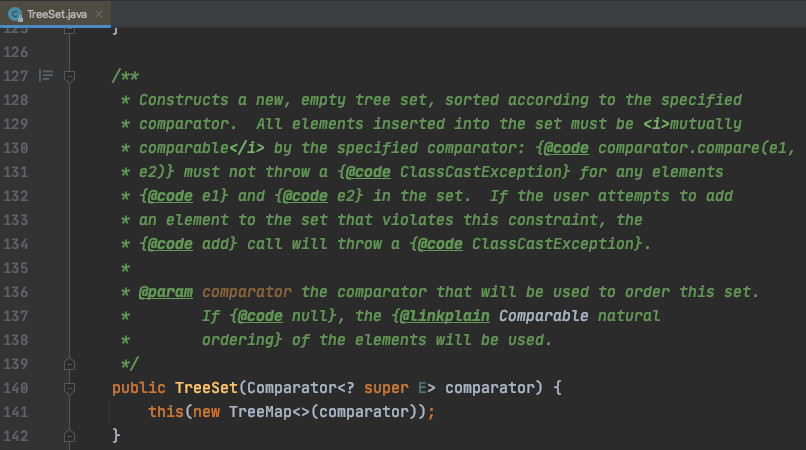
이제, 아래 코드와 같이 Comparator 인터페이스를 구현해보자.
1
2
3
4
5
6
7
8
9
10
11
12
13
| public class IamComparator implements Comparator<String> {
@Override
public int compare(String o1, String o2) {
if (o1.length() > o2.length()) {
return 1;
} else if (o1.length() < o2.length()) {
return -1;
} else {
return 0;
}
}
}
|
그리고, 아래와 같이 테스트 코드를 실행해보면,
1
2
3
4
5
6
7
8
9
10
11
12
13
14
15
16
| @Test
void test_comparator() {
IamComparator iamComparator = new IamComparator();
TreeSet<String> treeSet = new TreeSet<>(iamComparator);
treeSet.add("A");
treeSet.add("AAAAAA");
treeSet.add("AA");
treeSet.add("AAAA");
treeSet.add("AAAAAAAA");
Iterator<String> iterator = treeSet.iterator();
while (iterator.hasNext()){
String currentString = iterator.next();
System.out.println(currentString);
}
}
|
문자열 순서대로 출력이 되는 것을 알 수 있다.
1
2
3
4
5
| A
AA
AAAA
AAAAAA
AAAAAAAA
|
난 정말 JAVA 를 공부한적이 없다구요 <윤성우>